To run batch process follow the following steps:
1) Go to Menu item > PROCESSING

2) Select Batch, Entity, As of Date and Reporting Date, for example we run batch for 31-Dec-2019.
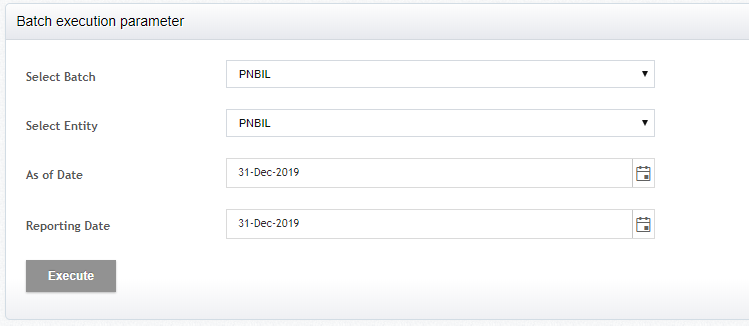
3) Execute Batch
4) If error Balance Sheet and Income Statement is not balances comes up proceed to next step

if no error comes up proceed to Generate Regulatory Returns
